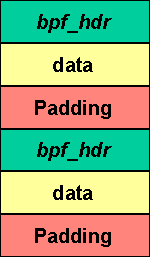| Description |
| Downloads |
| FAQ |
| Docs |
| Licence |
| Mailing Lists |
| Credits |
| Mirrors |
| Links |
| Other Tools |
1. IntroductionPACKET.DLL is a dynamic link library that interfaces the packet capture driver with user level applications. The DLL implements a set of functions that make the communication with the driver simpler. This avoids using system calls or IOCTLs in user programs. Moreover, it provides functions to handle network adapters, read and write packets from the network, set buffers and filters in the driver, and so on. There are two versions of PACKET.DLL: the first works in Windows 95/98, the second in Windows NT/2000. The two versions export the same programming interface, making easy to write system independent capture applications. Using the PACKET.DLL API, the same application can be run in Windows 95, 98 NT and 2000 without any modification. This manual describes how to use PACKET.DLL, giving the details of the functions and data structures exported by the DLL.
2. PACKET.DLL vs. wpcapIf you are writing a capture application and you do not have particular/low level requrements, you are recommended to use the functions of wpcap.dll, that are a superset of the packet capture library (libpcap), instead of the API described in this chapter. wpcap.dll uses the functions of PACKET.DLL as well, but provides a more powerful, immediate and easy to use programming environment. With wpcap.dll, operations like capturing a packet, creating a capture filter or saving a dump on a file are safely implemented and intuitive to use. Libpcap is able to provide all the functions needed by a standard network monitor or sniffer. Moreover, the programs written to use libpcap are easily compiled on UNIX because of the compatibility between Win32 and UNIX versions of this library. However, the PACKET.DLL API offers some possibilities that are not given by libpcap. Libpcap was written to be portable and to offer a system-independent capture API therefore it cannot exploit all the possibilities offered by the driver. In that case some functions of PACKET.DLL will be required.
3. Data structuresData structures defined in packet32.h are: The first two are packet driver specific, while the others were originally defined in libpcap. This second set of structures is used to do operations like setting a filter or interpreting the data coming from the driver. The driver in fact uses the same syntax of BPF to communicate with the applications, so the structure used are the same. A further structure, PACKET_IOD_DATA, is defined in the file ntddpack.h. The PACKET structureThe PACKET structure has the following fields:
Buffer is a pointer to a buffer containing the packet’s data, Length indicates the size of this buffer. UlBytesReceived indicates the length of the buffer’s portion containing valid data. The ADAPTER structureThis structure describes a network adapter. It has four fields:
hFile is a pointer to the handle of the driver: in order to communicate directly with the driver, an application needs to know its handle. In any case, this procedure is discouraged because PACKET.DLL offers a set of functions to do it. SymbolicLink is a string containing the name of the network adapter currently opened. NumWrites is for internal use and should be considered opaque by the user. ReadEvent is a notification event associated with the read calls on the adapter. It can be passed to standard Win32 functions (like WaitForSingleObject or WaitForMultipleObjects) to wait until the driver's buffer contains some data without performing a read call, and is particularly useful in GUI applications that need to wait concurrently on several events. In Windows NT/2000 the PacketSetMinToCopy() function can be used to define the minimum amount of data in the kernel buffer that will cause the event to be signalled. The PACKET_OID_DATA structureThis structure is used to communicate with the network adapter through OID query and set operations. It has three fields:
Oid is a numeric identifier that indicates the type of query/set function to perform on the adapter through the PacketRequest function. Possible values are defined in the ntddndis.h include file. It can be used, for example, to retrieve the status of the error counters on the adapter, its MAC address, the list of the multicast groups defined on it, and so on. The Length field indicates the length of the Data field, that contains the information passed to or received from the adapter. The bpf_insn structureThis structure contains a single instruction for the BPF register-machine. It is used to send a filter program to the driver. It has the following fields:
The code field indicates the instruction type and addressing modes. The jt and jf fields are used by the conditional jump instructions and are the offsets from the next instruction to the true and false targets. The k field is a generic field used for various purposes. The bpf_program structureThis structure points to a BPF filter program, and is used by the PacketSetBPF function to set a filter in the driver. It has two fields:
The bf_len field indicates the length of the program. bf_insns is a pointer to the first instruction of the program. The PacketSetBPF function sets a new filter in the driver through an IOCTL call with the control code set to pBIOCSETF; a bpf_program structure is passed to the driver during this call. The bpf_hdr structureThis structure defines the header used by the driver in order to deliver a packet to the application. The header is encapsulated with the bytes of the captured packet, and is used to maintain information like length and timestamp for each packet. It is the same used by BPF on UNIX. The bpf_hdr structure has the following fields:
bh_tstamp holds the timestamp associated with the captured packet. The timestamp has the same format used by BPF and it is stored in a TimeVal structure, that has two fields:
bh_caplen indicates the length of captured portion. bh_datalen is the original length of the packet. bh_hdrlen is the length of the header that encapsulates the packet. The bpf_stat structureThis structure is used by the driver to return the statistics of a capture session. It has two fields:
bs_recv indicates the number of packets that the driver received from the network adapter from the beginning of a capture. This value includes the packets lost by the filter, and should be a count of the packets transmitted by the network on which the adapter is connected to. bs_drop indicates the number of packets that the driver lost from the beginning of a capture. Basically, a packet is lost when the the buffer of the driver is full. In this situation the packet cannot cannot be stored and the driver rejects it. Note: bs_drop does not takes in consideration the packets that are lost when the driver's tap function is too slow, i.e. when the time elapsed to run the tap is longer than the time between two packets (this can happen if the filter is very complex, if the network is too fast or the processor is too slow). In this situation the tap is not executed, so the driver is not aware that a packet has been lost. The NetType structureThis structure is used by the PacketGetNetType function to get from the driver the information on the current adapter's type. It ha two fieds:
Linktype indicates the type of the current network adapter (see PacketGetNetType for more informations). Linkspeed indicates the speed of the network in Bits per second.
4. FunctionsPACKET.DLL provides a complete set of functions that can be used to send and receive a packet, query and set the parameters of a network adapter, open and close an adapter, handle the dynamic allocation of PACKET structures, set a BPF filter, change the size of the driver’s buffer and finally retrieve the statistics of the capture session. Available functions are:
ULONG PacketGetAdapterNames(PTSTR pStr, PULONG BufferSize)Usually, this is the first function that should be used to communicate with the driver. It returns the names of the adapters installed on the system in the user allocated buffer pStr. After the names of the adapters, pStr contains a string that describes each of them. BufferSize is the length of the buffer. Warning: the result of this function is obtained by querying the operating system registry, therefore the format of the result in Windows NT/2000 is different from the one in Windows 95/98/ME. Windows 9x uses the ASCII encoding method to store a string, while Windows NTx uses (usually) UNICODE. After a call to PacketGetAdapterNames in Windows 95x, pStr contains an ASCII string with the names of the adapters separated by a single ASCII "\0", a double "\0", followed by the descriptions of the adapters separated by a single ASCII "\0" . The string is terminated by a double "\0". In Windows NTx, pStr contains the names of the adapters, in UNICODE format, separated by a single UNICODE "\0" (i.e. 2 ASCII "\0"), a double UNICODE "\0", followed by the descriptions of the adapters, in ASCII format, separated by a single ASCII "\0" . The string is terminated by a double ASCII "\0". LPADAPTER PacketOpenAdapter(LPTSTR AdapterName)This function receives a string containing the name of the adapter to open and returns the pointer to a properly initialized ADAPTER object. The names of the adapters can be obtained by calling the PacketGetAdapterNames function. Note: as already said, the Windows 95 version of the capture driver works with the ASCII format, the Windows NT version with UNICODE. Therefore, AdapterName should be an ASCII string in Windows 95, and a UNICODE string in Windows NT. This difference is not a problem if the string pointed by AdapterName was obtained through the PacketGetAdapterNames function, because it returns the names of the adapters in the proper format. Problems can arise in Windows NT when the string is obtained from ANSI C functions like scanf, because they use the ASCII format. This can be a relevant problem during the porting of command-line applications from UNIX. To avoid it, we included in the Windows NT version of PacketOpenAdapter a routine to convert strings from ASCII to UNICODE. PacketOpenAdapter in Windows NT accepts both the ASCII and the UNICODE format. If a ASCII string is received, it is converted to UNICODE by PACKET.DLL before being passed to the driver. VOID PacketCloseAdapter(LPADAPTER lpAdapter)This function frees the ADAPTER structure lpAdapter, and closes the adapter pointed by it. LPPACKET PacketAllocatePacket(void)Allocates a PACKET structure and returns a pointer to it. The returned structure should be properly initialized by calling the PacketInitPacket function. Warning: The Buffer field of the PACKET structure is not set by this function. The buffer must be allocated by the programmer, and associated to the PACKET structure with a call to PacketInitPacket. VOID PacketInitPacket(LPPACKET lpPacket, PVOID Buffer, UINT Length)It initializes a PACKET structure. There are three input parameters:
Note: The size of the buffer associated with the PACKET structure is a parameter that can sensibly influence the performances of the capture process, since this buffer holds the packets received from the the driver. The driver is able to return several captured packets using a single read call (see the PacketReceivePacket function), and the number of packets transferable to the application in a single call is limited only by the size of the buffer associated with the PACKET structure used to perform the reading. Therefore setting a big buffer with PacketInitPacket can decrease the number of system calls, improving the capture speed. VOID PacketFreePacket(LPPACKET lpPacket)This function frees the PACKET structure pointed by lpPacket. Warning: The Buffer field of the PACKET structure is not deallocated by this function and must be explicitly deallocated by the programmer. BOOLEAN PacketReceivePacket(LPADAPTER AdapterObject, LPPACKET lpPacket,BOOLEAN Sync)This function performs the capture of a set of packets. It has the following input parameters:
The number of packets received with this function is variable. It depends on the number of packets actually stored in the driver’s buffer, on the size of these packets and on the size of the buffer associated with the lpPacket parameter. Figure 3.1 shows the format used by the driver to send packets to the application. |
|
struct timeval bh_tstamp |
|
UINT bh_caplen=16 |
|
UINT bh_datalen=16 |
|
USHORT bh_hdrlen=18 |
|
LARGE_INTEGER PacketsAccepted |
|
LARGE_INTEGER BytesAccepted |
Look at the NetMeter example in the developer's pack to see an example of the use of statistics mode.
NOTE: if the interface is working in statistics mode, there is no need of the kernel buffer because the statistic values are calculated without storing any data in it. So its dimension can be set to 0 with PacketSetBuff.
BOOLEAN PacketSetNumWrites(LPADAPTER AdapterObject,int nwrites)
This function sets to nwrites the number of times a single write on the adapter AdapterObject must be repeated. See PacketSendPacket for more details.
BOOLEAN PacketGetNetInfo(LPTSTR AdapterName, PULONG netp, PULONG maskp)
Returns the IP address (in netp) and the netmask (in maskp) of the adapter whose name is specified by AdapterName.
5. Programming tips: how to write high-performance capture programs
- Set an adequate kernel buffer with the PacketSetBuff function. As already said, the size of the buffer is a very important parameter for the capture. Remember that the default buffer size if you use PACKET.DLL is 0 (if you use libpcap a 1MB buffer is automatically set), that means VERY poor capture performances. A good size for normal captures is 512KB/1MB. WinDump uses the libpcap default, i.e. 1MB buffer.
- Also the size of the buffer associated with the PACKET structure (i.e. the buffer in which the application receives the packets) is important. A large size means few system calls and thus higher capture speed. If you want best performance, set the size of this buffer to the same dimension of the driver's circular buffer. This ensures that the driver has never to scan the circular buffer to calculate the amount of bytes to be copied, and therefore increases the speed of the copies. Libpcap (and therefore WinDump) defines a fixed 256KB user buffer.
- Set the most selective filter on the packets needed by the application. A selective filter decreases the number of packets buffered by the driver and copied to the application. This makes space in the buffer for the needed packets only and decrease the load on the system.
- If the data of the packets is not needed (like in the most part of the capture applications), set a filter that keeps the headers only. For example, WinDump sets a filter that tells the driver to save only the first 96 bytes of each packet (enough for decoding the headers of most protocols). Type ‘WinDump –d’ or ‘WinDump –dd’ to see how this kind of filter is defined.
- If you don't have any requirement on the response time of the driver, use PacketSetMinToCopy() to increase the minimum amount of data copied in a single read. This decreases the number of system calls, reducing the CPU usage.
- If you are either doing real time analysis or you want statistics about the network, use statistics mode. It uses few processor time, and it does not need any kernel buffer. Therefore, you can set the kernel buffer to 0.